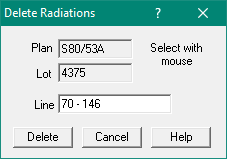Contents
Index
Delete Radiations
This allows “hanging” radiations to be deleted from joined lots.
Select the line with the line with the mouse.
The line and the parcel will be highlighted.
The plan name, lot and line details will be displayed.
If the Delete button on the dialog box is then selected,
the line will be removed from the job.
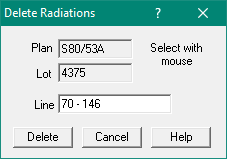
Note: To select a line, click on the line with the mouse.
If there are multiple lines on top of each other, right click on the line
and then select the desired line from the list